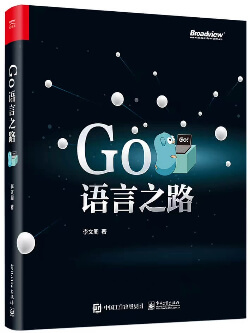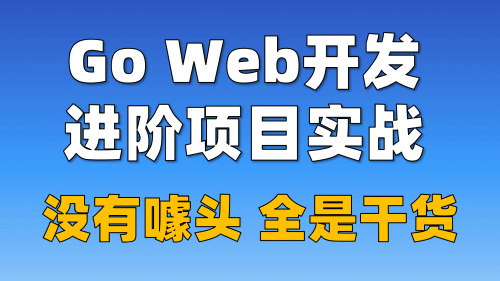gRPC-Gateway使用指南
承蒙大家厚爱,我的《Go语言之路》的纸质版图书已经上架京东,有需要的朋友请点击 此链接 购买。
gRPC-Gateway 是一个 protoc 插件。它读取 gRPC 服务定义并生成一个反向代理服务器,该服务器将 RESTful JSON API 转换为 gRPC。此服务器根据 gRPC 定义中的自定义选项生成。
gRPC-Gateway介绍
gRPC-Gateway 是一个 protoc 插件。它读取 gRPC 服务定义并生成一个反向代理服务器,该服务器将 RESTful JSON API 转换为 gRPC。此服务器根据 gRPC 定义中的自定义选项生成。
鉴于复杂的外部环境 gRPC 并不是万能的工具。在某些情况下,我们仍然希望提供传统的 HTTP/JSON API,来满足维护向后兼容性或者那些不支持 gRPC 的客户端。但是为我们的RPC服务再编写另一个服务只是为了对外提供一个 HTTP/JSON API,这是一项相当耗时和乏味的任务。
GRPC-Gateway 能帮助你同时提供 gRPC 和 RESTful 风格的 API。GRPC-Gateway 是 Google protocol buffers 编译器 protoc 的一个插件。它读取 Protobuf 服务定义并生成一个反向代理服务器,该服务器将 RESTful HTTP API 转换为 gRPC。该服务器是根据服务定义中的 google.api.http 注释生成的。
基本使用示例
使用protobuf定义 gRPC 服务
新建一个项目greeter,在项目目录下执行go mod init命令完成go module初始化。
在项目目录下创建一个proto/helloworld/hello_world.proto文件,其内容如下。
syntax = "proto3";
package helloworld;
option go_package="github.com/Q1mi/greeter/proto/helloworld";
// 定义一个Greeter服务
service Greeter {
// 打招呼方法
rpc SayHello (HelloRequest) returns (HelloReply) {}
}
// 定义请求的message
message HelloRequest {
string name = 1;
}
// 定义响应的message
message HelloReply {
string message = 1;
}
生成代码
$ protoc -I=proto \
--go_out=proto --go_opt=paths=source_relative \
--go-grpc_out=proto --go-grpc_opt=paths=source_relative \
helloworld/hello_world.proto
Windows执行失败的话就去掉上述命令中的\。
生成pb和gRPC相关代码后,在main函数中注册RPC服务并启动gRPC Server。
// greeter/main.go
package main
import (
"context"
"log"
"net"
"google.golang.org/grpc"
helloworldpb "github.com/Q1mi/greeter/proto/helloworld"
)
type server struct {
helloworldpb.UnimplementedGreeterServer
}
func NewServer() *server {
return &server{}
}
func (s *server) SayHello(ctx context.Context, in *helloworldpb.HelloRequest) (*helloworldpb.HelloReply, error) {
return &helloworldpb.HelloReply{Message: in.Name + " world"}, nil
}
func main() {
// Create a listener on TCP port
lis, err := net.Listen("tcp", ":8080")
if err != nil {
log.Fatalln("Failed to listen:", err)
}
// 创建一个gRPC server对象
s := grpc.NewServer()
// 注册Greeter service到server
helloworldpb.RegisterGreeterServer(s, &server{})
// 启动gRPC Server
log.Println("Serving gRPC on 0.0.0.0:8080")
log.Fatal(s.Serve(lis))
}
此时的文件目录如下:
greeter
├── go.mod
├── go.sum
├── main.go
└── proto
└── helloworld
├── hello_world.pb.go
├── hello_world.proto
└── hello_world_grpc.pb.go
至此一个简单的GRPC服务就写好了。
接下来我们将介绍如何快速的为GRPC服务生成HTTP API代码。
将 gRPC-Gateway 注释添加到现有的proto文件
现在我们已经有了一个可以运行的 Go gRPC 服务器,接下来需要添加 gRPC-Gateway 注释。这些注释定义了 gRPC 服务如何映射到 JSON 请求和响应。使用 protocol buffers时,每个 RPC 服务必须使用 google.api.HTTP 注释来定义 HTTP 方法和路径。
因此,我们需要将 google/api/http.proto 导入到 proto 文件中。我们还需要添加所需的 HTTP-> gRPC 映射。在本例中,我们将 POST /v1/example/echo 映射到 SayHello RPC。
修改后的proto/helloworld/hello_world.proto文件,内容如下。
syntax = "proto3";
package helloworld;
option go_package="github.com/Q1mi/greeter/proto/helloworld";
// 导入google/api/annotations.proto
import "google/api/annotations.proto";
// 定义一个Greeter服务
service Greeter {
// 打招呼方法
rpc SayHello (HelloRequest) returns (HelloReply) {
// 这里添加了google.api.http注释
option (google.api.http) = {
post: "/v1/example/echo"
body: "*"
};
}
}
// 定义请求的message
message HelloRequest {
string name = 1;
}
// 定义响应的message
message HelloReply {
string message = 1;
}
生成gRPC-Gateway stubs
现在我们已经将 gRPC-Gateway 注释添加到 proto 文件中,接下来需要使用 gRPC-Gateway 生成器来生成存根。
引入依赖包
在我们可以使用 protoc 生成存根之前,我们需要将一些依赖项复制到我们的 proto 文件结构中。将 googleapis 的一个子集从官方库复制到您的本地原型文件结构中。拷贝后的目录应该是这样的:
greeter
├── go.mod
├── go.sum
├── main.go
└── proto
├── google
│ └── api
│ ├── annotations.proto
│ └── http.proto
└── helloworld
├── hello_world.pb.go
├── hello_world.proto
└── hello_world_grpc.pb.go
安装gRPC-Gateway工具
需要安装protoc-gen-grpc-gateway插件来生成对应的 grpc-gateway 代码。
go install github.com/grpc-ecosystem/grpc-gateway/v2/protoc-gen-grpc-gateway@v2
如果不安装该插件,就无法生成grpc-gateway相关的代码。报错如下:
protoc-gen-grpc-gateway: program not found or is not executable
Please specify a program using absolute path or make sure the program is available in your PATH system variable
--grpc-gateway_out: protoc-gen-grpc-gateway: Plugin failed with status code 1.
生成代码
现在我们需要将 gRPC-Gateway 生成器添加到 protoc 的调用命令中:
$ protoc -I=proto \
--go_out=proto --go_opt=paths=source_relative \
--go-grpc_out=proto --go-grpc_opt=paths=source_relative \
--grpc-gateway_out=proto --grpc-gateway_opt=paths=source_relative \
helloworld/hello_world.proto
执行上述命令应该会生成一个 *.gw.pb.go 文件。
添加HTTP Server代码
我们还需要在 main.go 文件中添加和启动gRPC-Gateway mux。按如下代码所示修改我们的main函数。
package main
import (
"context"
"log"
"net"
"net/http"
helloworldpb "github.com/Q1mi/greeter/proto/helloworld"
"github.com/grpc-ecosystem/grpc-gateway/v2/runtime" // 注意v2版本
"google.golang.org/grpc"
"google.golang.org/grpc/credentials/insecure"
)
type server struct {
helloworldpb.UnimplementedGreeterServer
}
func NewServer() *server {
return &server{}
}
func (s *server) SayHello(ctx context.Context, in *helloworldpb.HelloRequest) (*helloworldpb.HelloReply, error) {
return &helloworldpb.HelloReply{Message: in.Name + " world"}, nil
}
func main() {
// Create a listener on TCP port
lis, err := net.Listen("tcp", ":8080")
if err != nil {
log.Fatalln("Failed to listen:", err)
}
// 创建一个gRPC server对象
s := grpc.NewServer()
// 注册Greeter service到server
helloworldpb.RegisterGreeterServer(s, &server{})
// 8080端口启动gRPC Server
log.Println("Serving gRPC on 0.0.0.0:8080")
go func() {
log.Fatalln(s.Serve(lis))
}()
// 创建一个连接到我们刚刚启动的 gRPC 服务器的客户端连接
// gRPC-Gateway 就是通过它来代理请求(将HTTP请求转为RPC请求)
conn, err := grpc.NewClient(
"0.0.0.0:8080",
grpc.WithBlock(),
grpc.WithTransportCredentials(insecure.NewCredentials()),
)
if err != nil {
log.Fatalln("Failed to dial server:", err)
}
gwmux := runtime.NewServeMux()
// 注册Greeter
err = helloworldpb.RegisterGreeterHandler(context.Background(), gwmux, conn)
if err != nil {
log.Fatalln("Failed to register gateway:", err)
}
gwServer := &http.Server{
Addr: ":8090",
Handler: gwmux,
}
// 8090端口提供gRPC-Gateway服务
log.Println("Serving gRPC-Gateway on http://0.0.0.0:8090")
log.Fatalln(gwServer.ListenAndServe())
}
注意
- 导入的"github.com/grpc-ecosystem/grpc-gateway/v2/runtime"是v2版本。
- 需要使用单独的goroutine启动gRPC服务。
测试gRPC-Gateway
首先启动服务。
go run main.go
然后我们使用 cURL 发送 HTTP 请求:
curl -X POST -k http://localhost:8090/v1/example/echo -d '{"name": " hello"}'
得到响应结果。
{"message":"hello world"}
至此 gRPC-Gateway 的基础使用教程就结束啦,完整的示例代码可查看https://github.com/Q1mi/greeter。
同一个端口提供HTTP API和gRPC API
上面的程序在8080端口提供了gRPC API,在8090端口提供了HTTP API。但是在有些场景下我们可能希望由同一个端口同时提供gRPC API和HTTP API两种服务,由请求方来决定具体使用哪个协议。
下面的代码将同时在本机的8091端口对外提供gRPC API和HTTP API服务。
因为我们的示例中没有启用 TLS加密通信,所以这里使用h2c包实现对HTTP/2的支持。h2c 协议是 HTTP/2的非 TLS 版本。
package main
import (
"context"
"log"
"net"
"net/http"
"strings"
helloworldpb "github.com/Q1mi/greeter/proto/helloworld"
"github.com/grpc-ecosystem/grpc-gateway/v2/runtime" // 注意v2版本
"golang.org/x/net/http2"
"golang.org/x/net/http2/h2c"
"google.golang.org/grpc"
"google.golang.org/grpc/credentials/insecure"
)
type server struct {
helloworldpb.UnimplementedGreeterServer
}
func NewServer() *server {
return &server{}
}
func (s *server) SayHello(ctx context.Context, in *helloworldpb.HelloRequest) (*helloworldpb.HelloReply, error) {
return &helloworldpb.HelloReply{Message: in.Name + " world"}, nil
}
func main() {
// Create a listener on TCP port
lis, err := net.Listen("tcp", ":8091")
if err != nil {
log.Fatalln("Failed to listen:", err)
}
// 创建一个gRPC server对象
s := grpc.NewServer()
// 注册Greeter service到server
helloworldpb.RegisterGreeterServer(s, &server{})
// gRPC-Gateway mux
gwmux := runtime.NewServeMux()
dops := []grpc.DialOption{grpc.WithTransportCredentials(insecure.NewCredentials())}
err = helloworldpb.RegisterGreeterHandlerFromEndpoint(context.Background(), gwmux, "127.0.0.1:8091", dops)
if err != nil {
log.Fatalln("Failed to register gwmux:", err)
}
mux := http.NewServeMux()
mux.Handle("/", gwmux)
// 定义HTTP server配置
gwServer := &http.Server{
Addr: "127.0.0.1:8091",
Handler: grpcHandlerFunc(s, mux), // 请求的统一入口
}
log.Println("Serving on http://127.0.0.1:8091")
log.Fatalln(gwServer.Serve(lis)) // 启动HTTP服务
}
// grpcHandlerFunc 将gRPC请求和HTTP请求分别调用不同的handler处理
func grpcHandlerFunc(grpcServer *grpc.Server, otherHandler http.Handler) http.Handler {
return h2c.NewHandler(http.HandlerFunc(func(w http.ResponseWriter, r *http.Request) {
if r.ProtoMajor == 2 && strings.Contains(r.Header.Get("Content-Type"), "application/grpc") {
grpcServer.ServeHTTP(w, r)
} else {
otherHandler.ServeHTTP(w, r)
}
}), &http2.Server{})
}
将上述代码编译后运行,在8091端口启动。
测试gRPC API:
./greeter_client -name="hello"
得到响应结果。
resp:hello world
测试HTTP API:
curl -X POST -k http://127.0.0.1:8091/v1/example/echo -d '{"name": " hello"}'
得到响应结果。
{"message":"hello world"}